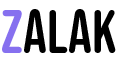For years, I was that person—the one who carried around a chunky, sticker-covered bullet journal packed with colorful pens, washi tape, and sticky notes. But somewhere between discovering Procreate brushes and falling head-over-heels for Goodnotes, my bullet journal went from analog to all-digital. And honestly? I’ve never looked back.
If you’re a bullet journal lover like me, you know the joy of setting up spreads, checking off tasks, and watching your habits grow with every tiny box you fill in. But lately, I found myself craving more flexibility, creativity, and convenience. That’s when my iPad, Procreate, Canva, and Goodnotes swept in and completely changed my journaling game.
This is the story of how I transitioned from physical bullet journaling to a fully digital setup—and why it’s the best decision I’ve made for my productivity, creativity, and (let’s be real) my backpack weight.
The Physical Bullet Journal Era
Back then, my bullet journal was a canvas of chaos and color. I loved flipping through the pages, sketching out layouts, tracking habits, and journaling daily thoughts. But it came with limitations—running out of pages mid-semester, messy corrections, and the eternal search for that one sticker I swore I bought last week.
Discovering Digital Creativity
Then came the magic combo: Procreate and Canva. What started as a side hobby—playing with digital art and layouts—quickly turned into a full-blown obsession. I realized I could design my own planner pages, mood trackers, and cover pages without a pile of markers taking over my desk.


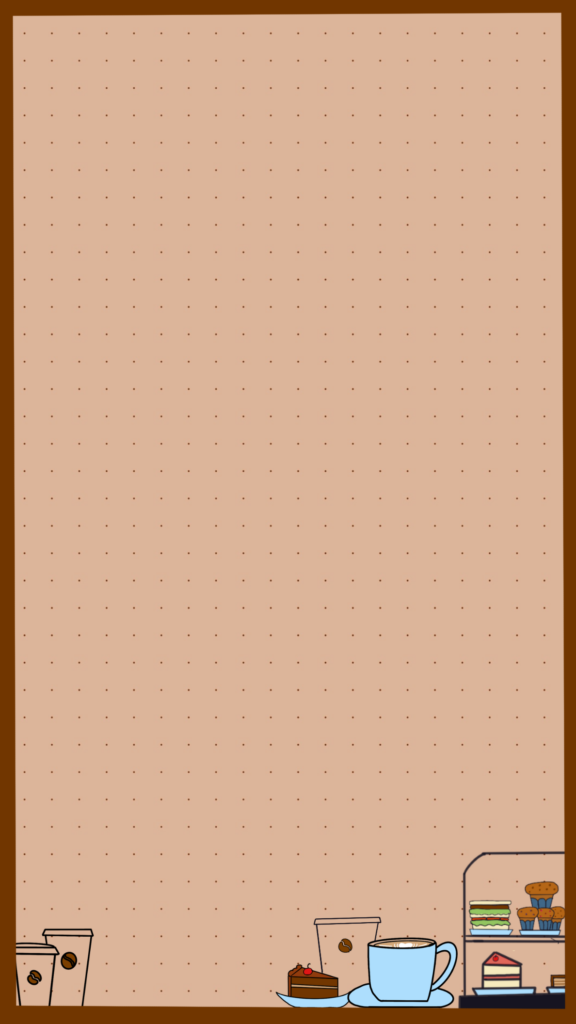

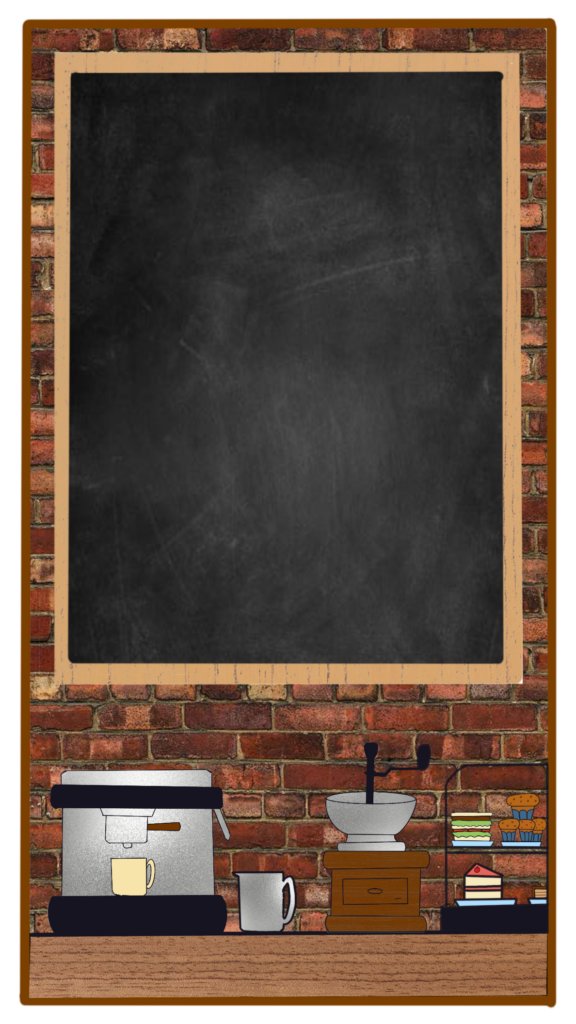

Why I’m Obsessed with Goodnotes
Once I found Goodnotes, it all clicked. I could import my Canva spreads, sketch doodles in Procreate, and write directly in my journal—all in one app. Plus, I always have my iPad with me, so my bullet journal is just a tap away.
Here’s what I love most:
- One-tap search: I can find anything—from college notes to a random grocery list—instantly.
- Customizable spreads: I switch between daily logs, habit trackers, and lecture notes with just a swipe.
- Creative freedom: Stickers, color palettes, handwritten notes, and even doodles all live happily together.
- No more erasing disasters: I can undo, redo, and edit without wrecking a page.
Everything in One Place
One of the best parts? My digital bullet journal is now a planner, mood board, notebook, and vision board all in one. I use it to:
- Track habits like sleep, study hours, and workouts
- Jot down daily logs and quick thoughts
- Take lecture notes during college classes
- Plan out my week and organize assignments
My bullet journal journey has evolved, but the heart of it remains the same—creativity, mindfulness, and a whole lot of doodling. Going digital hasn’t taken away the charm. If anything, it’s made journaling even more personal and powerful for me.
So whether you’re a die-hard paper lover or considering the switch, I say give digital journaling a shot. Who knows? You might just fall in love with the pixel-perfect magic of it too.